A Data Product is a curated subset (or transformation) of your Sledhouse Table or tables. It can filter rows, select a subset of columns, or join multiple Sledhouse Tables together. Data Products are what you ultimately share with consumers via Bobsled’s standard sharing mechanism.
Overview
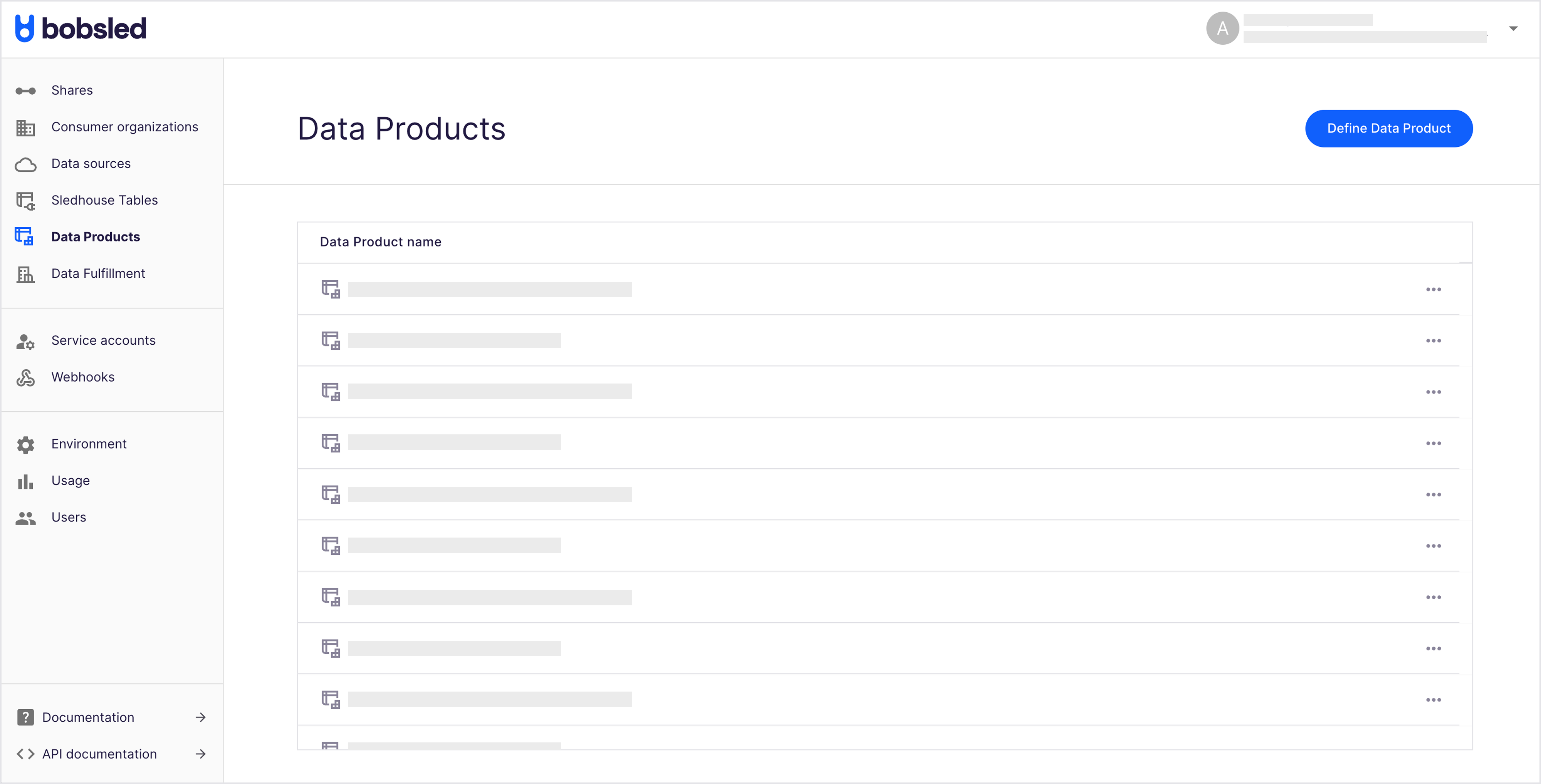
The Data Product page provides the following at-a-glance fields:
Name: Unique, internal-only display for the Data Product.
More options (ellipsis icon):
Edit: Allows you to edit the name of your Data Consumers and destination details.
Delete: Allows you to delete the Data Product.
Data Product IDUnique identifier. Check our API documentation ↗ for more information on how to use it programmatically.
To set up your first Data Product, click on the ‘Define Data Product’ button to get started. After you’ve defined one, you’re ready to start sharing them with Data Consumers.