This article outlines how to set up a Data Consumer in Bobsled—from configuring a destination and fulfilling Data Products to monitoring delivery in the Bobsled Application.
Prerequisites
To successfully share data with a Data Consumer, you must have at least one Data Product defined in Bobsled.
NOTE:
What you can see and do will differ based on your role and permissions.
Data Consumer’s setup instructions
In the Bobsled Application, locate and select the Data Fulfillment Tab, then select the “+ Data Consumer” button
On the Data Consumer wizard, provide the following information:
Name — For internal use only.
Description (optional) — Add context or notes for your team.
Tags — Internal metadata, such as
SKU:ABC123.
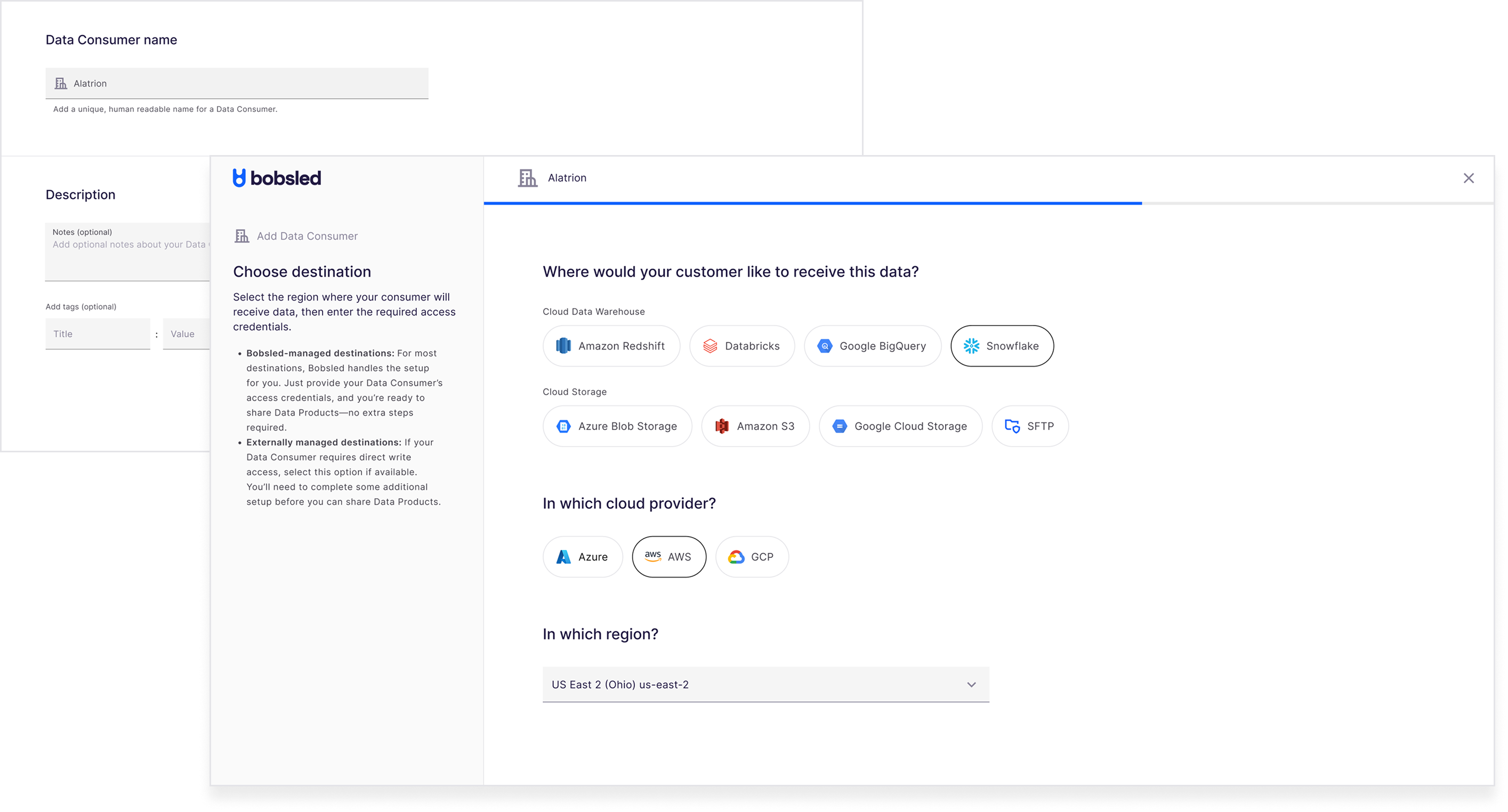
Fill in the required details for your Data Consumer and choose the appropriate destination for data delivery.
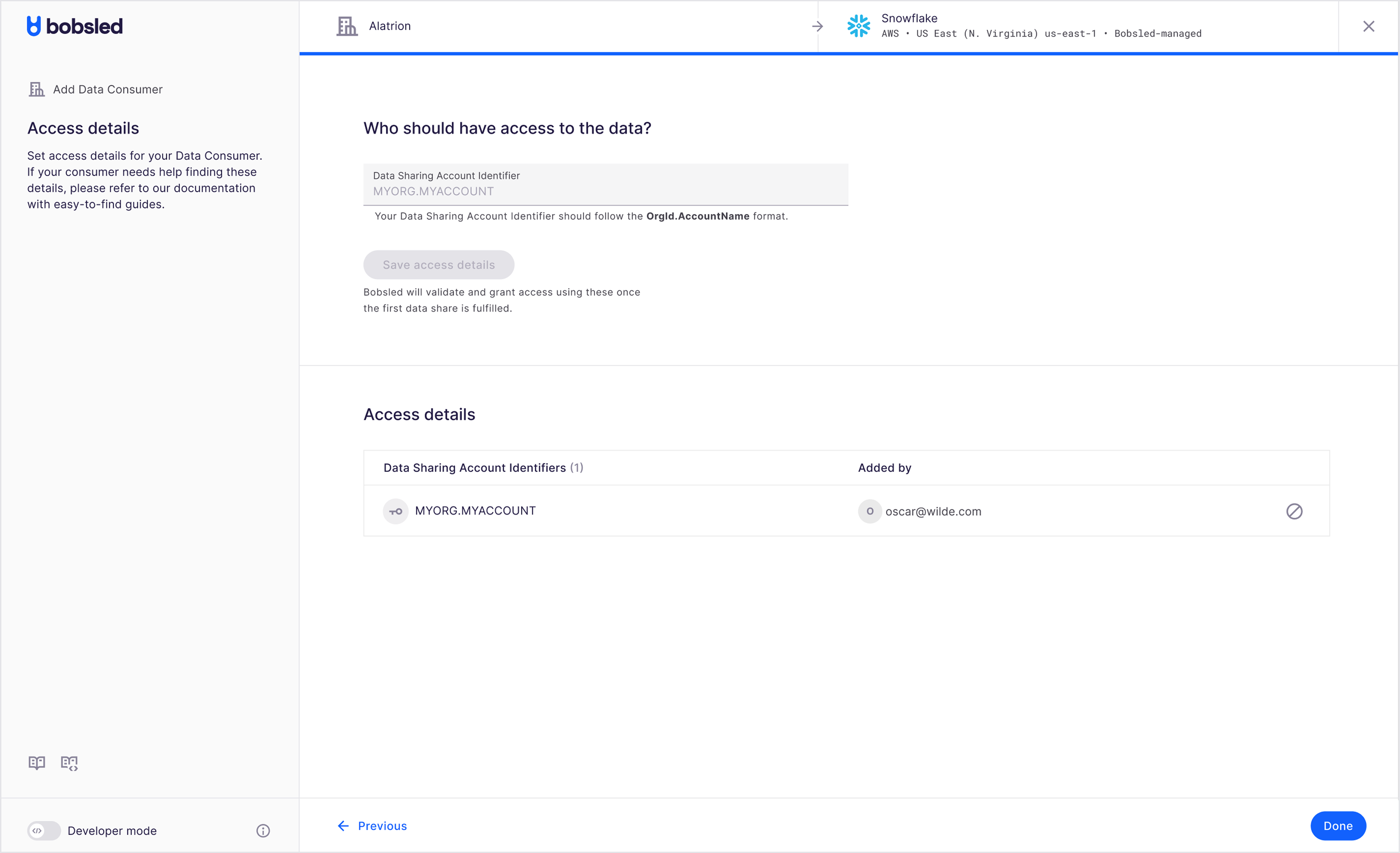
Once finished with access details, click “Done”. You have now successfully set up a Data Consumer and are ready to start sharing Data Products!
Editing a Data Consumer
In the Bobsled Application, select the Data Fulfillment Tab, then locate the Data Consumer you wish to edit.
In the Data Consumer detail page, locate the more (ellipsis) icon at the top right, and select ‘edit’.
Follow the wizard and make the desired changes.
Once happy, select save.
PUBLIC PREVIEW KNOWN LIMITATIONS:
Editing destination details is not currently supported. To use a different destination, please create a new Data Consumer. If you encounter any issues, contact your Sales representative for assistance.