This article will describe how to configure Bobsled to grant access to data transfers made to SFTP. The data will be delivered to the Bobsled-managed destination and access will be authorized to the users added.
Prerequisites
You'll need to have SFTP enabled in your Bobsled deployment—talk to your account team to get this set up. SFTP can be setup to be backed by AWS.
NOTE:
If your organization needs a Bobsled-managed SFTP to be backed by Azure, get in touch with your Account representative.
Setup instructions
On the share page, click the box Pick Destination.
Choose "SFTP". Keep the option "Bobsled-managed SFTP" selected. Press continue.
.png)
Enter a human-readable label (the label will be used to generate a username for your consumer), and a public-private SSH key pair. Click Add.
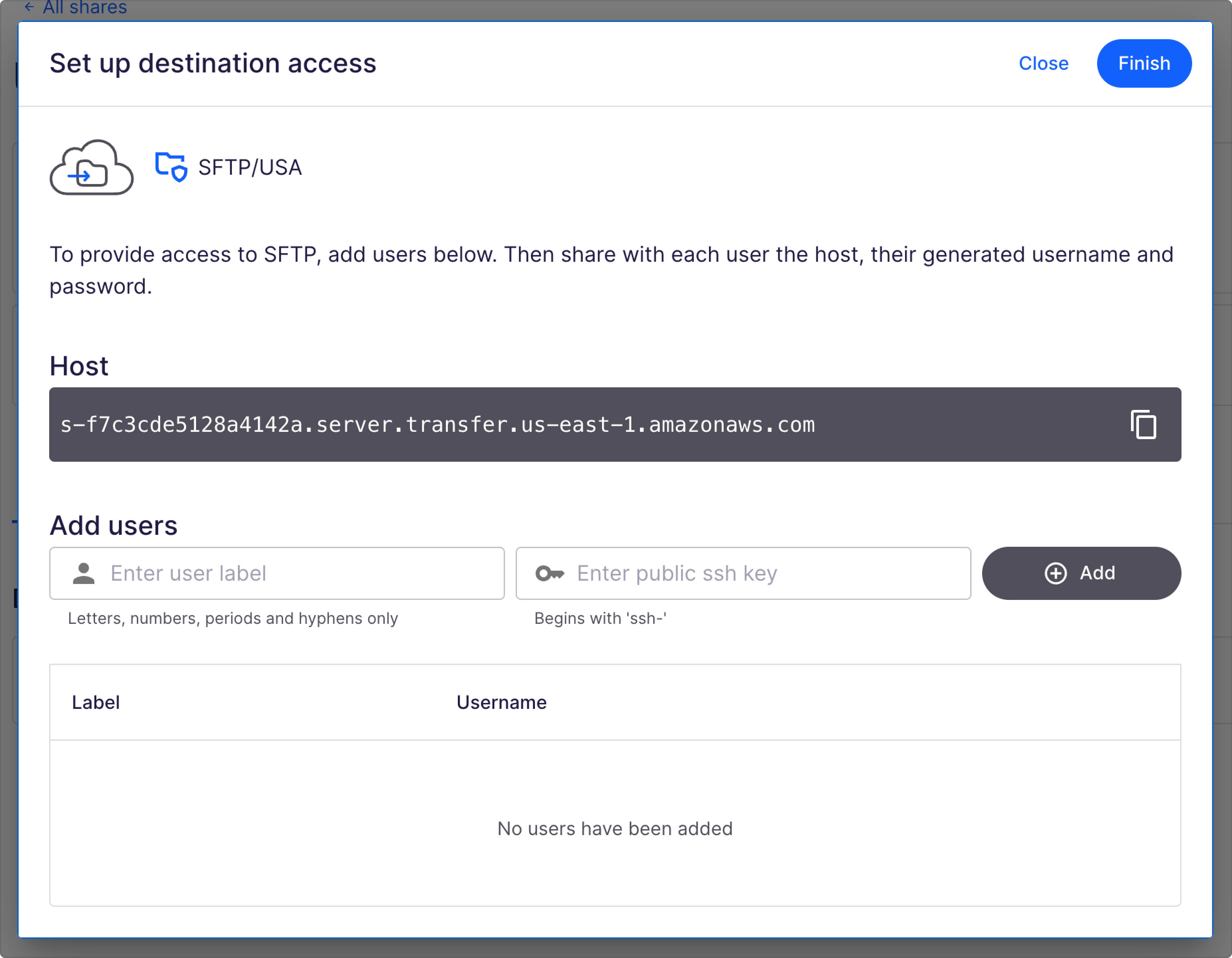
This will generate a username for your consumers to login to the host.
.png)
Click finish. You have successfully set up access.
NOTE FOR ACCESSING DATA:
In order for your consumers to access the data on a Bobsled-managed SFTP destination, you will need to share the host and username.
After setting up the destination in a Share, and picking a source, you can get started and create a data transfer to share data with your consumers.